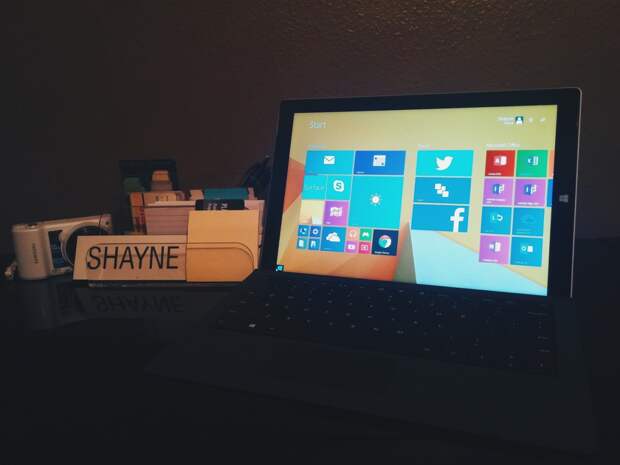
So, I'm about a year late to the party. The Microsoft Surface Pro 3 came out last year, and from the looks of it, the Surface Pro 4 is coming out this summer. From what I saw late last year during the holiday season, this tablet was the talk of the town. It was pretty much a recommended buy on virtually every tech blog. I didn't cave in then, but I kind of had no choice last week.
My beloved Macbook Pro (late 2010/early 2011 model) decided to say enough was enough of my multitasking. I used that sucker for everything, and it got me through everything. I noticed that the battery had been draining fairly quickly but didn't think much of it until, well, it didn't turn on. I thought about just replacing the battery, it would only be a couple hundred bucks, but I knew my time with my MBP was done. I knew it was on its last leg months ago. I was just too stubborn to think it needed replacement.
When I started traveling for work and fun more often in the last year, I realized my Macbook was becoming more and more of a heavy burden. Literally. That thing is heavy! When I went back to school, I hated tugging around my laptop. I toyed with the idea of getting an iPad or a Samsung Galaxy Tab, but they didn't seem versatile enough. Plus, they would limit what I could do on a primary device like a laptop. I needed something that was the best of both worlds.
Enter Microsoft Surface Pro 3. Look how beautiful.. omg, hi!

My Favorite Things About The SP3
- One Note will never be the same! I use One Note for everything, for school and work. I have tons of notebooks for different purposes, and with the awesome Surface Pro Pen. I can draw all over my notes!
- It isn't just another tablet with an optional keyboard; it's a computer replacement. My SP3 runs on full Windows 8 Pro with 256GB memory (additional memory if you put in an micro SD card!), Intel i7 processor, and 8GB RAM.
- My biggest takeaway, I have a tablet and a computer in one device. I don't have to get both. (No one has to get both, but sometimes people will buy an iPad because it is more portable than a Macbook. The only problem with that is it doesn't have the same functionality.)
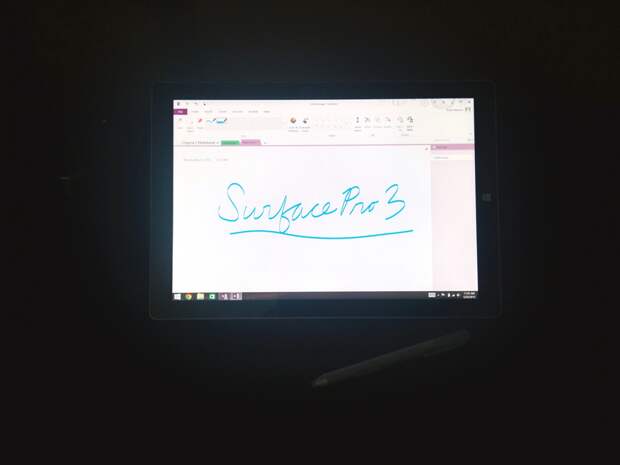
Like everything awesome,
there are some quirks to its awesomeness.
These pros and cons are based on my own experience and use of the surface Pro 3.
You might have a different experience depending on what you'll use the SP3 for.
Pros / How I Use It
- It is/will be easier to travel with. This thing fits in my purse! It's going to be a much lighter load when I have to hop on a plane!
- Multitasking is easy. It has the same side by side and tiling functionality as Windows 7. I can view and work in various apps at the same time.
- There is extended or projected display with any monitor, TV, projector, etc. Wireless displays work really well, too! No cables, heyyy! I got mine to work on our Samsung Smart TV, streaming will never be the same!!!
- It can run absolutely everything I need for work and school. I don't feel stuck with the limited functionality in mobile versions of my essential applications.
- A piggy-back to the last benefit, the mobile and desktop experiences combine seamlessly. Since the SP3 is essentially a tablet, you can download mobile apps as you need them. However, you don't have to settle. You can have the fully functional desktop version. You can also directly download any application online.
- It came with free 1TB OneDrive storage. Plus, there is expandable memory. You can always insert a MicroSD or add an external drive.
- I can directly connect to peripherals through built-in ports. You can also get a docking station for even more periphs! The SP3 just pairs with external devices so well, which is part of its versatility.
- I like that when I connect devices it's pretty much plug and play. I couldn't tell you how many times I got frustrated trying to connect peripherals to other devices. It's just easier to troubleshoot when you're hands on and can see exactly everything that's happening with your devices.
- Awesome built-in kickstand with angles for dayzzz. This is where function and form meet. It's a pretty aesthetic benefit, but I love that I don't have to buy a separate cover or something to prop my tablet up.
- Not really device related (Well, maybe it is?) I bought it with Microsoft education pricing. When I first started up, it asked if I had a student email address. So, I put mine in and just like that Office 365 loaded onto my device. I GOT MICROSOFT OFFICE FOR FREE. F-R-E-E! I
Cons / Workarounds
- I had to buy the keyboard cover separately. I guess that makes sense because the SP3 is marketed as a tablet. The keys feel a bit flimsy and the touchpad isn't much better.They do the job still, and it's portable so I still use it when I'm working offsite. You don't have to settle, though. You can connect any keyboard or mouse to your device. When I'm connected to my extended display at home, I use my Microsoft ergonomic keyboard and a USB mouse.
- The memory shifts depending on the updates and app usage. So, my 256GB can get down to smaller memory. I talked to others about this, and found it's true for a lot of devices. Microsoft is pretty transparent about it, too. Still, like I mentioned, you can always add additional storage through external drives or a MicroSD.
This was one of my tougher purchases to make in the recent past. I was a bit apprehensive about a tablet that people said could replace a computer. I had it in my head that a tablet was just another supplemental mobile device, like an iPad or a Galaxy Tab.
I've stuck with Apple for several years, but in the past year or so I've slowly transitioned out of their products. I still love Apple, but right now for what I need my primary devices to do, I won't go back.
Over everything, I chose to go back to a Windows/Microsoft device because of the functionality and versatility. Plus, I really feel like the money was worth it. I practically got two devices out of it and they work well with my lifestyle. Plus, I feel like I never have to settle. I can add to this device as much as I want and can enhance it even more.
Have you considered buying a computer/tablet hybrid?
What device(s) do you own/use?
What do you use them for?
